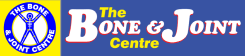Telemedicine
Telemedicine Instructions
The COVID-19 outbreak has brought a new normal, coupled with the convenience of doing things in a hybrid world; The Bone & Joint Center is committed to providing you with continued, high-quality care. To minimize your health risk, and for the added convenience, we’re offering Telemedicine appointments.

Telemedicine uses video cameras and monitors to connect you with healthcare providers who are not physically near you, eliminating the need for travel. Through video conferencing, you can see, hear, and talk to doctors or other healthcare professionals from the comfort of your home or another location. Just like an in-person appointment, you can have a family member, care provider, or friend with you if you wish.
Yes, your telemedicine visit is private and confidential, just like a regular doctor’s appointment. Only you and your healthcare team can see and hear what is discussed during your visit.
You will be billed for your telemedicine appointment as if you were seeing your healthcare provider in person. During the COVID-19 outbreak, most insurance companies started covering telemedicine services. Please contact your insurance provider directly to confirm coverage.
A telemedicine appointment functions like a regular appointment. You will sit in front of a camera and see yourself and your healthcare provider on the screen once the session begins. These appointments, also called virtual visits, allow your provider to ask questions and develop a care plan with you, ensuring the same quality of care as an in-person visit.
Starting Your Telemedicine Appointment
You can use a computer with a webcam, a smartphone, or a tablet for your telemedicine appointment. We use a video conferencing platform called Zoom.
1. Internet Connection: A WiFi connection is strongly recommended.
2. Downloading Zoom:
– For computers, visit the [Zoom website](https://zoom.us/download) to download the app.
– For mobile devices, download the Zoom app from the Google Play Store or Apple App Store.
3. App Setup: After downloading, follow the prompts to allow Zoom access to your camera and microphone.
On the Day of Your Appointment
A staff member will call you on the morning of your appointment to ensure you have installed the Zoom app. At the time of your telemedicine visit, you will receive another call from our office to help you start the app for your visit.
We look forward to continuing your care through telemedicine. If you have any questions or need further assistance, please contact our office.